LEAVE ACCRUAL PROCESSING CYCLE#
When a Leave Line is generated or created it is initially placed into the Leave Accrual Status ACCRUAL_STATUS of â1-Requestedâ and will fall into one of several other statuses as the Leave Line passes through approvals and various stages of the payroll (PR) process until the pay is closed and the status of the Leave Line is finalized at â6-Official Accrual Updâ. The exception to this is when the Leave Line is keyed directly into IPPH or IPTR, the status will be 3-In Payroll.
The path of the Leave Line will be determined by whether or not an Approval Process LEAVE_APPROVAL is involved; if an approval is involved, the Leave Line will start out as â1-Requestedâ but will not enter the payroll process (e.g. show up on a time sheet) until it has been approved, in which case it will be stamped âApprovedâ by the Leave Line approval and the status will be updated to â2-Processedâ. This Leave Line will remain in the Requested tab of Maintain Leave Records IAAL screen as a permanent record of the lineâs approval but this line will not be used in payroll processing; a new Leave Line will be generated by the system with a status of â3-In Payrollâ with a leave approval âNot Requiredâ. It is this new line in the âIn Payrollâ tab of IAAL that will be carried through and processed in payroll.
Below is an example of a leave line being requested in ESS My Leave Planning WEALP, approved in MSS Approve Leave Requests WVDALR and then picked up by Pay Transaction Generation Report UPTG and processed by payroll. The example below has LEAVE_APPRVL_REQ = Y and LEAVE_AUTO_SUM = Y in IMST and a simple Leave Line approval setup in IDAP.
- A leave is requested by the employee in ESS - My Leave Planning WEALP.
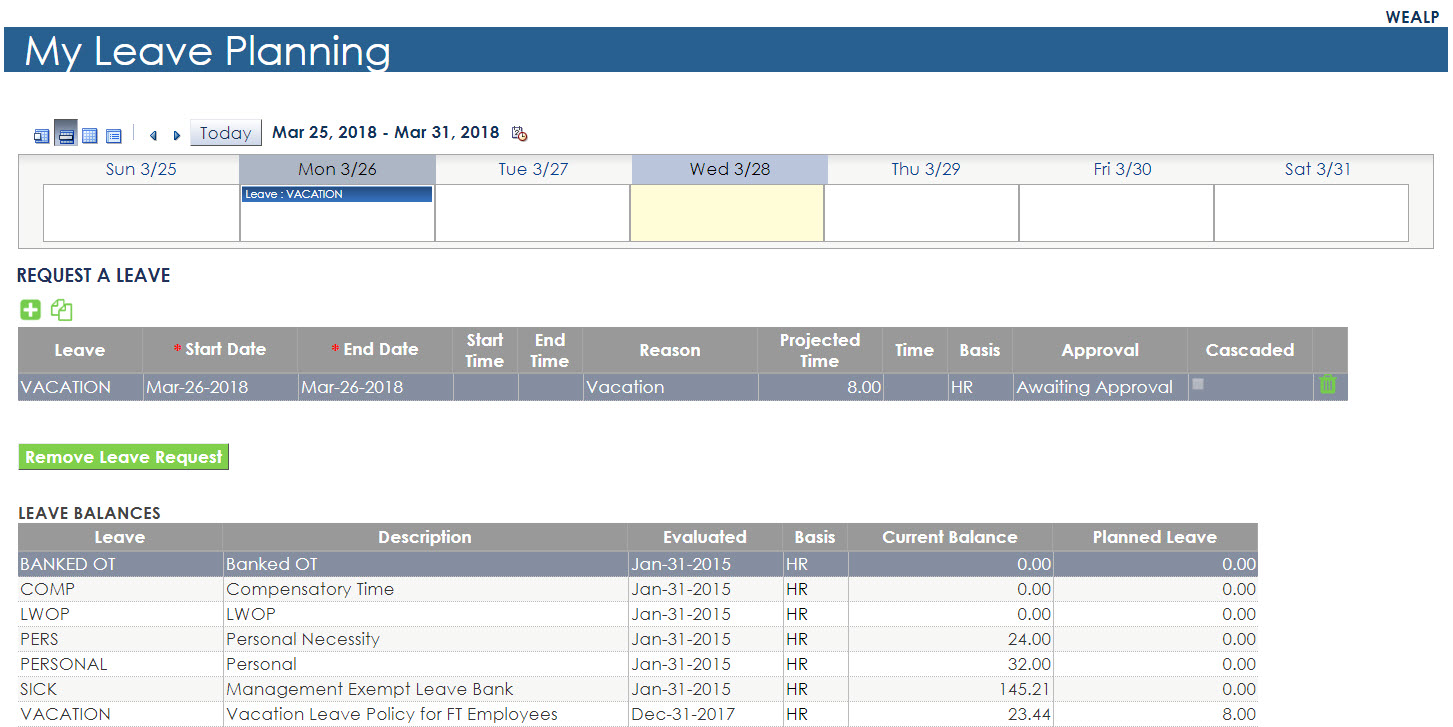
- The Leave Line appears in Maintain Leave Records IAAL with a status of â1-Reqeuestedâ and approval of âAwaiting Approvalâ.

- The approval appears for an approver in MSS - Approve Leave Reqeusts WVDALR. The Leave Line is ready for Approval.

- The Leave Line gets approved and is ready for payroll to process it.

- Even if the Leave Line is approved it cannot enter payroll until a âtimesheetâ (IPTR, IPTS or IPPH) has been generated.

- When either the UPTG or UEGTS is run, the Leave Line can be picked up by payroll. Ensure that the âIgnore Leave Linesâ is set to âNoâ on the UPTG run.

- The requested Leave Lines remain in the Requested tab in IAAL with the status of â2-Request Processedâ and an approval of âApprovedâ.

- A new Leave Line has been created and placed in the 'In Payroll' tab with a status of â3-In Payrollâ; approval is âNot Requiredâ (not shown on the screen)
- The Leave Line shows as a pay transaction in IPTR or as a time sheet entry in IPTS
- When UPTR (or UPCTS for timesheets) is run the Leave Line becomes a pay line in IPPH
- Once in IPPH the Leave Line is processed through payroll and will change status twice more as the pay is calculated (UPCALC) and closed (UPCLOZ)
- When the pay is calculated (UPCALC) the Leave Line can be seen in the Historical tab with a status of â5-Unofficial Accr Updâ until the pay is closed. The Leave Line is no longer in the Payroll tab.
- Once the pay is closed, the Leave Line is updated to its final status of â6-Official Accrual Updâ in the IAAL Historical tab
Notes#
Click to create a new notes pageScreen captures are meant to be indicative of the concept being presented and may not reflect the current screen design.
If you have any comments or questions please email the Wiki Editor
All content © High Line Corporation