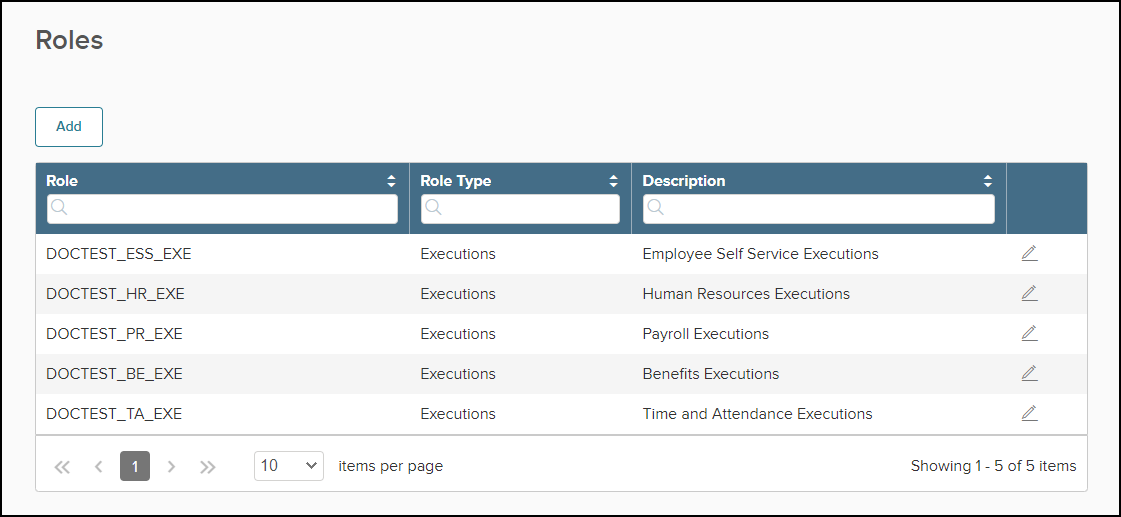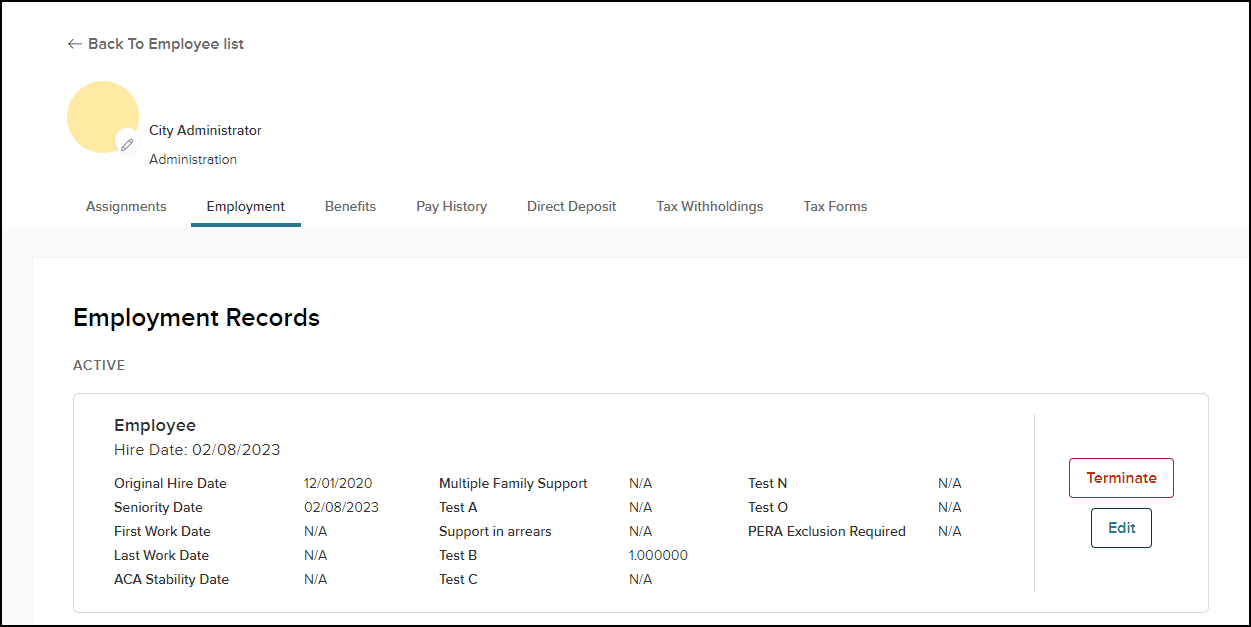How Do You Correct an Employee's Termination Date#
You may change the Termination Date of an employee if they have not been paid for the pay period in which the original termination date fell.- Go to the Terminate Employees (IETR) form.
- Click on the 'Adjust Termination Date' icon.
- The 'Adjust Termination Date' dialog box will open.
- Enter the correct Termination Date and Termination Reason.
- Click 'OK' to change the Termination Date or 'Cancel' to cancel the change.
This process will update:#
- The employee's 'Termination Date' on the IETR and IEEI forms.
- The 'Assignment Start Date' and the 'Effective Record' in the Maintain Assignments (IEAS) form.
Frequently Asked Questions - Human Resources #
- How Do You Hire an Employee
- How Do You Rehire a Previously Terminated Employee
- How Do You Add an Additional Employment for a Current Employee
- How Do You Terminate an Employee
- How Do You Un-Termiante an Employee
- How Do You Change an Employee's Status
- How Do You Place an Employee on a Leave
- How Do You Return an Employee from a Leave
- How Do You Correct an Employee's Hire Date
- How Do You Correct an Employee's Termination Date