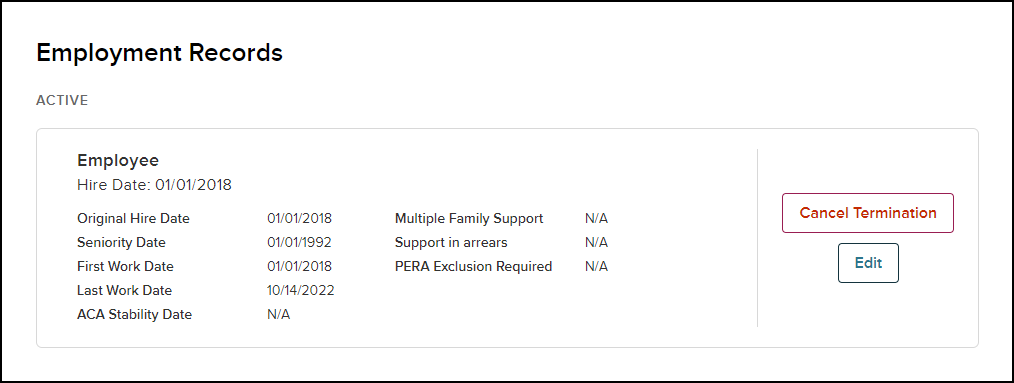- Deposit/Check Has Been Issued
- Correct the Employee’s Pay Rule (IPRLU) or Pay Category (IPPGU)
- Ensure you have a Pay Category (IPPGU) other than ‘REGULAR’ that is not attached to any Pay Frequencies (IPPF)
- Create a batch in IPBE for the same pay period with the category of ‘REPLACEMENT’ (for example) for the period that was incorrect.
- Add a pay for the period for the batch you just created
- Add a pay header for the employee in IPPH for the batch that you just created. Choose the Payment method if required.
- Save
- Go to the Pay Lines and enter the Pay Components that need to be corrected as NEGATIVE amounts
- FICA EE
- FICA ER
- FICA EE Wages
- FICA ER Wages
- Save
- Trial calculate to verify the information
- Audit (UPAUDT)
- Calculate (UPCALC)
- Print the pay register (RPREGC)
- Close (UPCLOZ) if everything is correct.
- Disburse the pay as you normally would (UPDISB, UPSTUBC,UPSTUBD etc.)