The new approval bar will look similar to the following screenshot:
 |
The new information dialog may be viewed by clicking on the “I” icon on the far right of the screen.
 |
The approval step description is emphasized in bold text while the approval step status is displayed in normal text.
A new popup menu of “allowed” actions on the current step waiting approval may be viewed by mouse right-click anywhere in the current step box.
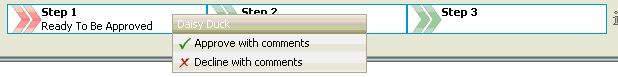 |
Selecting an approval action with comments brings up the approval dialog, which allows comments to be added for any approval action made for the step.
 |
 |
When an approval entity (eg: Personnel Actions, Applications, Postings, Time Sheets) is in a status before approval or after approval, the approval bar will show a context message definable by each client to show pertinent information about that entity.
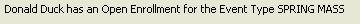 |
| Table | Message Code |
|---|---|
| Leave Lines AAL | AAL_CONTEXT |
| Open Enrollments EEs BOEE | BOEE_CONTEXT |
| Elections BEL | BEL_CONTEXT |
| Applications RAP | RAP_CONTEXT |
| Batches BPT | BPT_CONTEXT |
| Time Sheets PTS | PTS_CONTEXT |
| Candidates RCA | RCA_CONTEXT |
| Postings RPO | RPO_CONTEXT |
| Personnel Actions SPA | SPA_CONTEXT |
