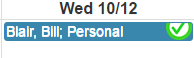USER PROFILES IN SELF SERVICE#
User Profiles are profiles assigned to multiple employees in order to grant them the same execution rights and the same access to data within the system.By combining the web module roles and user type roles together under a user profile name, multiple user profiles can be created. These user profiles can then be attached to multiple Employee Identity records (IEID) based on what the employee's Self Service usage requirement needs are.
- Create a user profile within IMUS.
- A user profile is developed based on the access requirements of a defined group of employees. e.g. SS_MANAGER
- Create user type roles within IMRO. e.g. ETR_MANAGER
- Grant execution rights to the user type role through the IMER screen.
- Then grant the newly created user type role the executions to all the appropriate functions. e.g. all the functions you wish the managers to have access to.
- Add the menu type (web module) roles through the IMUR screen
- Add the execution type roles through the IMUR screen
- Add the object security type roles through the IMUR form
- Add the data security type roles through the IMUR form
- Add the user profile to the Employee Identity records through the User Name field within the Access section of the IEID screen.
User Profiles in Self Service correspond to User Identities in the Professional application. However, User Profiles (Shared, Group or Generic Users) are assigned to many employees while a User Identity is assigned to only a single individual.
In addition, User Profiles are assigned only to employees, while the User identity may be assigned to other individuals, such as vendors.