There may be a situation where more than one 'Input' time Pay Component generates the same 'Output' earnings Pay Component. When this happens, the IPDS 'Earnings' section is not presented properly causing some confusion when printing the earnings section on UPSTUB programs.
These situations can be consolidated into a single earnings line for that Pay Component. There is a 'User Field' that can be added to the 'Output' earnings Pay Component that will force the UPDISB program to consolidate the multiple earnings lines into a single line. The earnings and associated hours will be accumulated and the rate computed for this single line.
NOTE: when using this 'Force Balance' feature, you may see that the 'Hourly Rate' on the UPSTUB will be changed as there is a calculation done, which is explained below in the section 'Expected Results Achieved'.
This document contains before and after examples to better explain this situation
An example of Misleading Earnings Stub#
The problem surfaces on the UPSTUB programs in the example below. The ‘Regular Earnings’ has two lines on the stub due to the complex setup in IPPC. In reality, we really only want to see a single line for this Pay Component. This happens since there are 2 lines entered - 1 with Time Pay Component that output the hours associated with these earnings and a 2nd line with only the Earnings pay Component.
The Pay Stub (UPSTUBDW/CW)
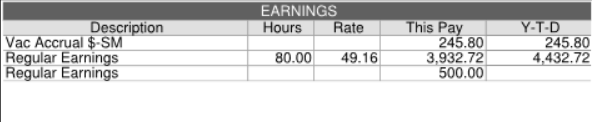 |
Disbursement (IPDS)#
The pay stub is only an exact reflection of what is in the Disbursement record. In this example, it will pick up what is in the ‘Earnings Tab’ as shown below:
 |
How to Correct the Stub Earnings Presentation#
Although the disbursement shows 80 hours, in fact these hours are ONLY the hours that are associated with Pay Component 1100 by the associated Pay Component entered on PC 10. In reality with this example, there are 80 hours and $3932.72 in earnings at a calculated rate of $49.16 per hour. Personality can be forced to ‘Balance’ any Pay Component by specifying the PC Code of the ‘Hours’ Pay Component on a User Field attached to the earnings Pay Component.
To invoke this logic, the actual User Field must be added in IMUF as shown below.
 |
On the Earnings Pay Component in IPPC (PC 1010), update this User Field with the value of the associated ‘Time’ Pay Component, as in the example below:
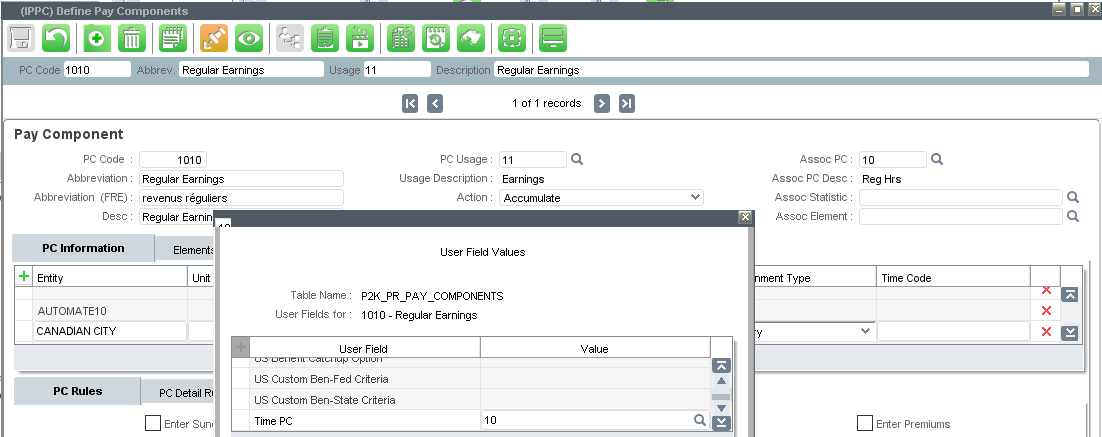 |
Expected Results Achieved#
When UPDISB sees this User Field populated with a valid ‘Time’ Pay Component, it will retrieve the actual earnings for this Pay Component and the actual hours from the Pay Component in this User Field. These earnings will be divided by the hours to compute the correct rate. A single line will then be written back to the Disbursement Record. Some clients display the rate of pay on the Stub program, and in that case it will be displayed from the computed rate (Earnings/Hours) in the balance logic.
The example below also shows the computed Rate of Pay in ‘Regular Earnings’.
 |
Click to create a new notes page
