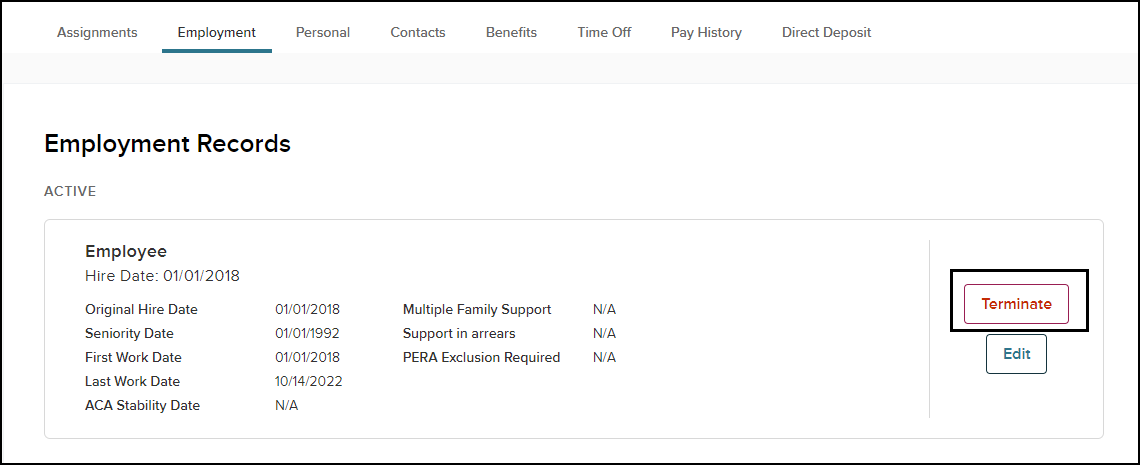TRANSLATIONS AND PRE-LOADED LABELS (IMFDH)#
A user can work in a choice of languages that are loaded into the system. Should you require an additional language for your site, you should contact your Account Representative for help to determine which additional languages are available and costing per your agreement.
The standard available languages that are presently in the system are:
- English Canada
- English US
- French Canada
Check Users#
In IMUS, ensure that each user is assigned to a person code in the system. If the person code field is blank, then you must assign the user a person code and save.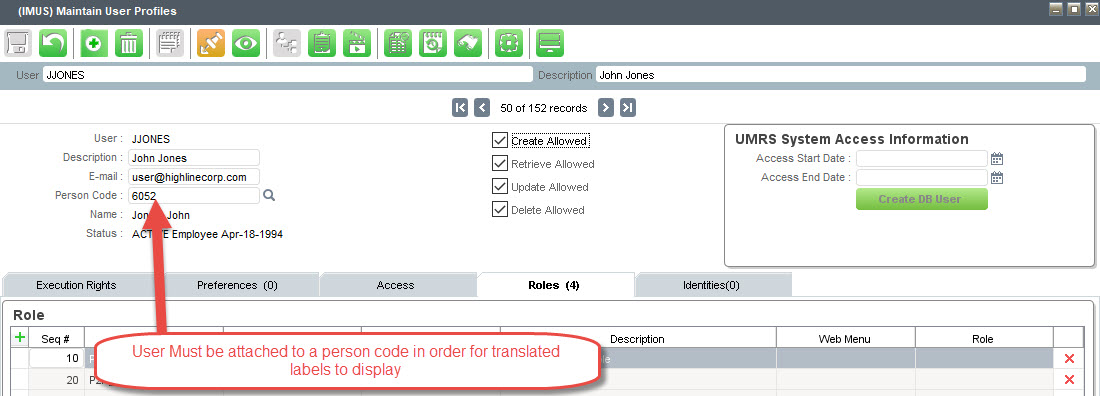 |
Assigning Languages to Users#
The language selected on the IEPI form will determine how translated labels will be displayed for that user.
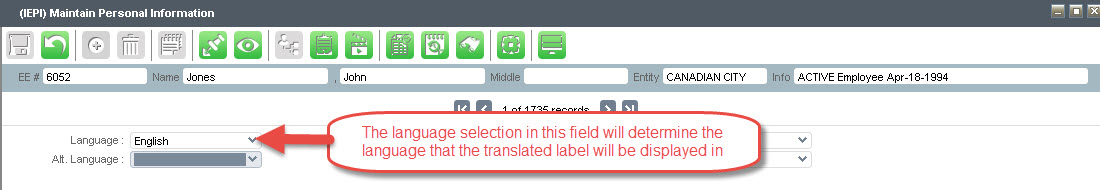 |
Find the Function That Needs to be Changed#
Example – In IPCH, you wish to change the pre-loaded American spelling from 'Check Type' to the alternative Canadian spelling of 'Cheque Type'.
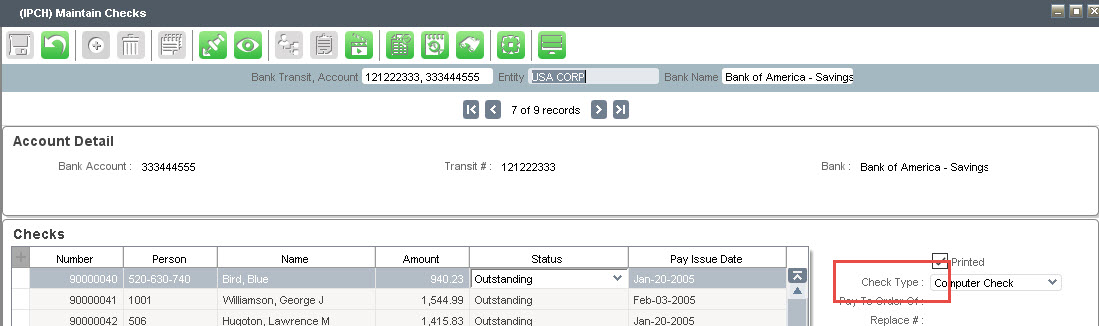 |
To find the data source for the IPCH form, click on the label's field, then click the Show Usage icon. A window will appear displaying the table name you need to look up on IMFDH.
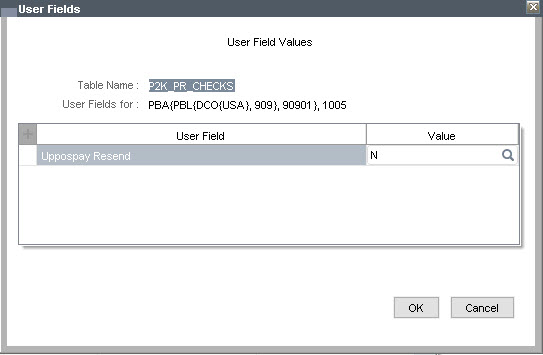 |
Translate the Pre-loaded Label Name#
In IMFD, select the IPCH function. The table usages available will display; click the appropriate line and proceed to the Form Layout tab.
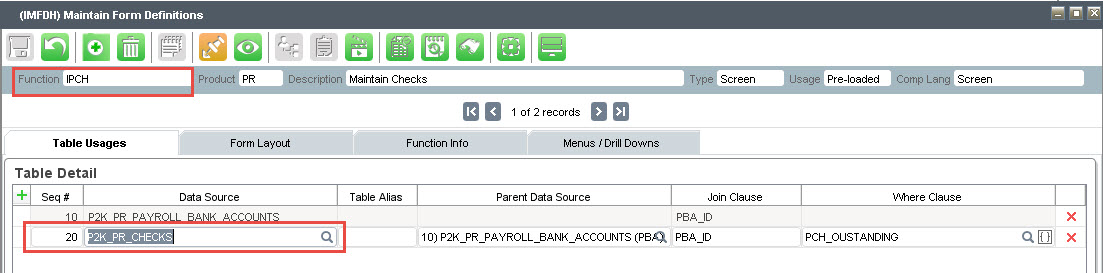 |
TRANSLATING A PRE-LOADED LABEL There are two languages supplied on the Maintain Form Definitions (IMFD) screen. The Prompt field, found in the lower left corner, shows the base default for the system and this should not be modified. The field that should be changed is directly below and will have a name of Prompt (Language), where the language is from the highest sequenced language on the IMLA screen. You can only modify one language at a time. If you need to modify more, change to the next language and repeat any changes required.
Never modify the Prompt field if the usage is pre-loaded. The field you need to change for an alternate language is below the prompt field. (i.e. Prompt (ENG))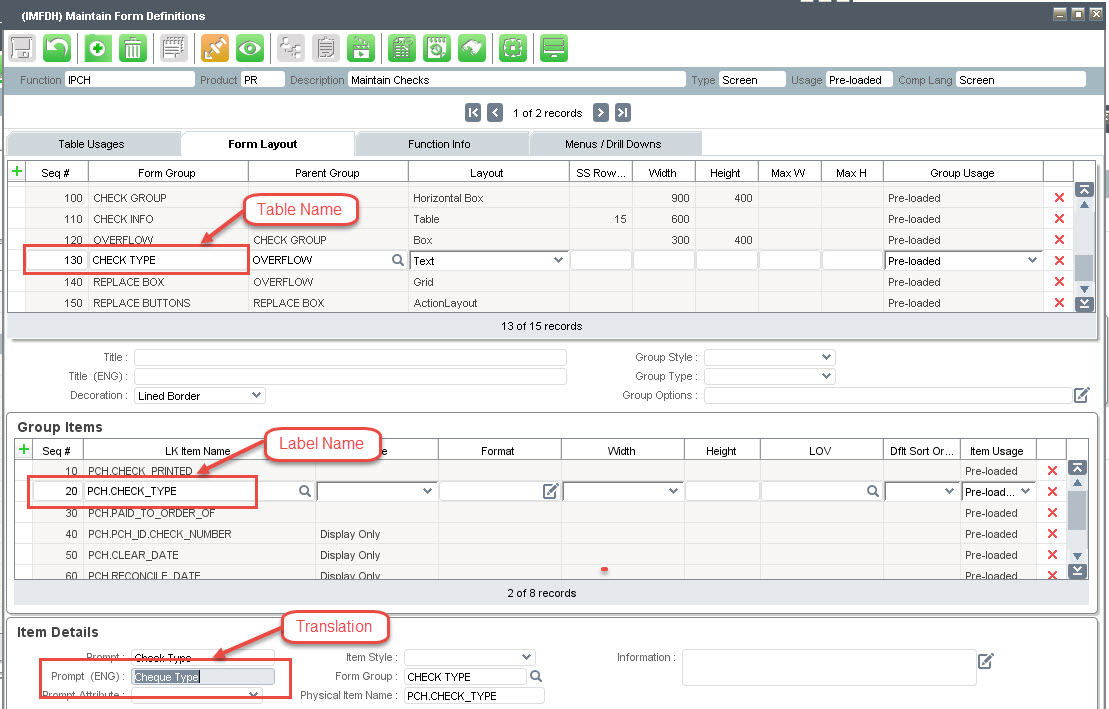 |
After you enter the description in IMFDH in the Prompt (ENG) field, the IMLA form will automatically update the translated text.
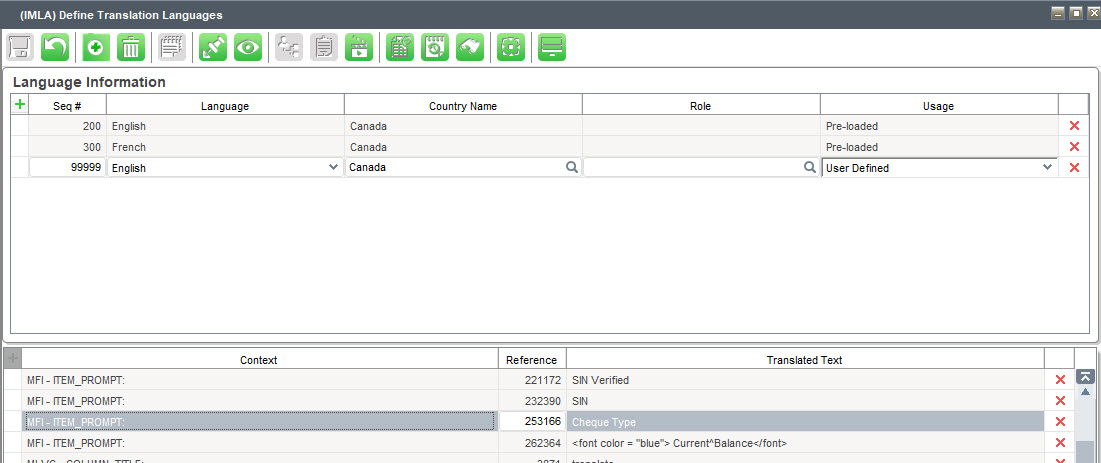 |
The next time the user signs in on the system where the language is set to Canadian English, they will see 'Cheque Type' in place of 'Check Type on the IPCH form.
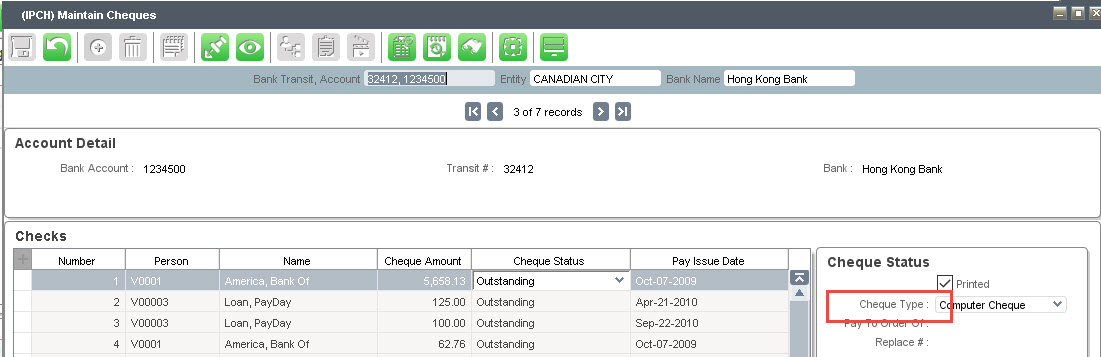 |