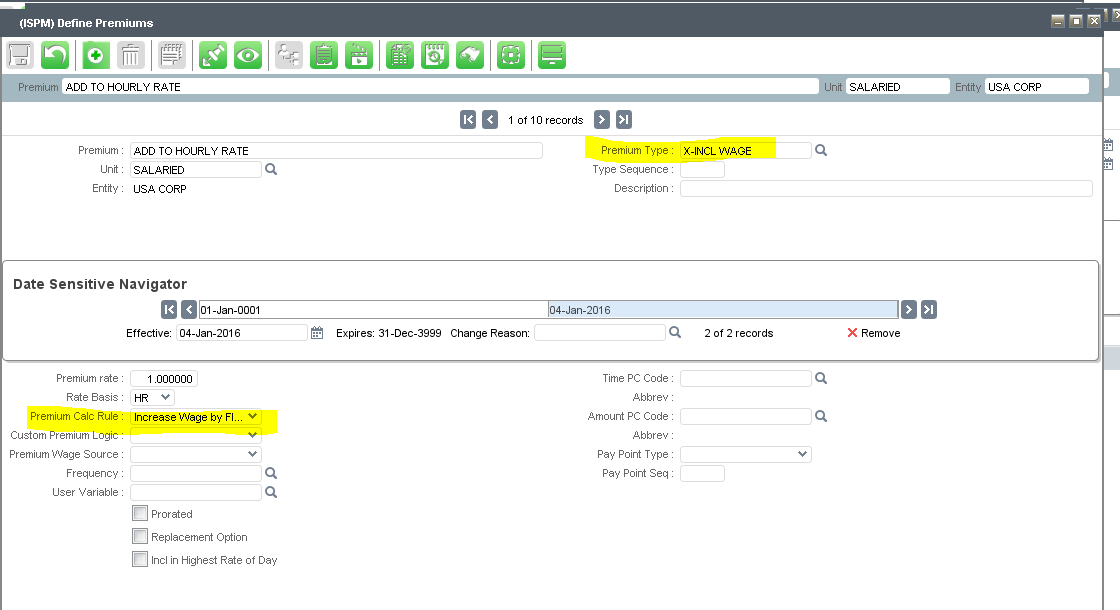REGISTERED CANDIDATES#
This section explains how registered candidates may access the application.A registered candidate will enter the application through the Candidate Login screen.
After the candidate has entered their Last Name, Candidate Code and Password, they must click Continue to access the application.
The candidate code was created when the candidate first registered and they provided the password during that same process. If the candidate has forgotten their password, they may click the Forgot your password? option.
Once the candidate has logged into the application, they will be taken to the main screen where they can navigate to specific areas of the application.