How to Add Holidays to the Table Display:
To add a Holiday Time Type to the WEPTS/WMPTS screens we performed the following actions on each screen in IMFDH:
1. Add new item for Form Group `SPTSE INFO`
Seq = 25; Item Name = SPTSE.ACT_ADD_LEAVE_IN_HOURS; Width = Extra Small, Prompt = Hly; Format = <<HOLIDAY,###.0000>>
You may notice that this item is already in your table. The Format will review the IDTC Time Type to display only the specified time type in this case Holiday in the number format specified next. For only two decimals change the second parameter to be ###.00
Refer to the image below for the IMFDH set up
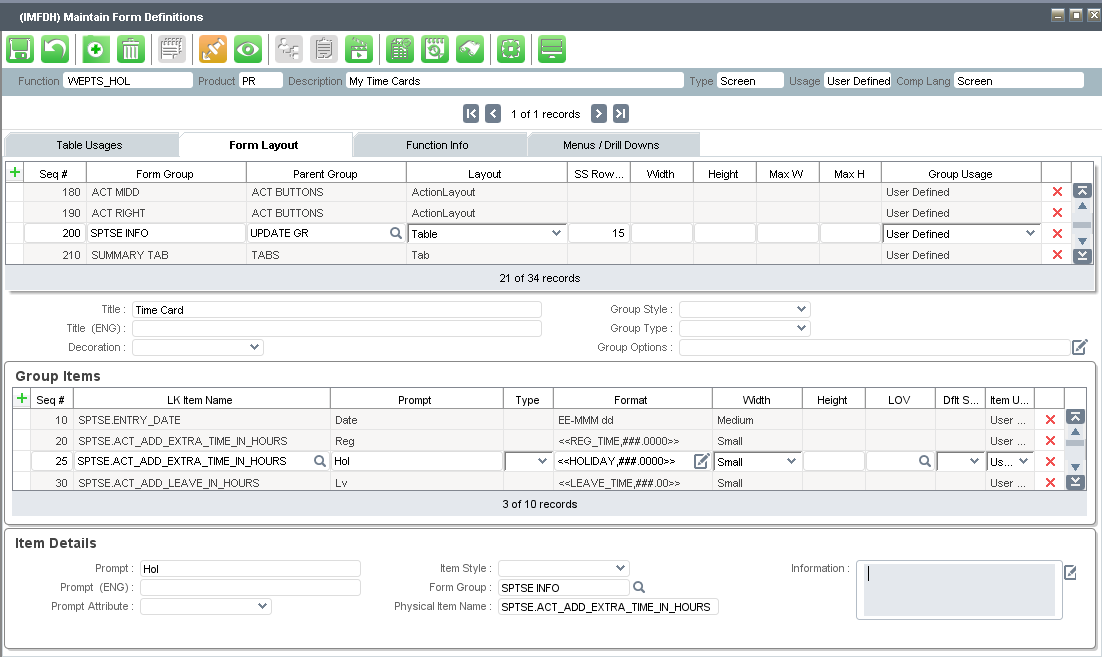
Producing a new view of the following grid
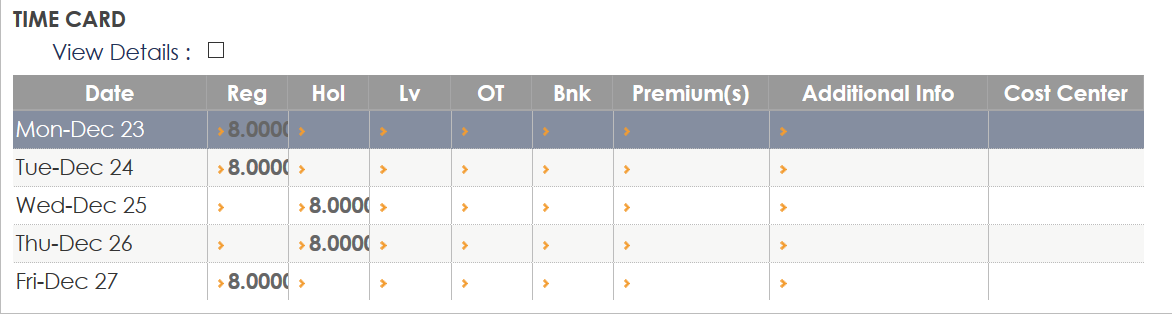
Personality Knowledgebase 5.05
