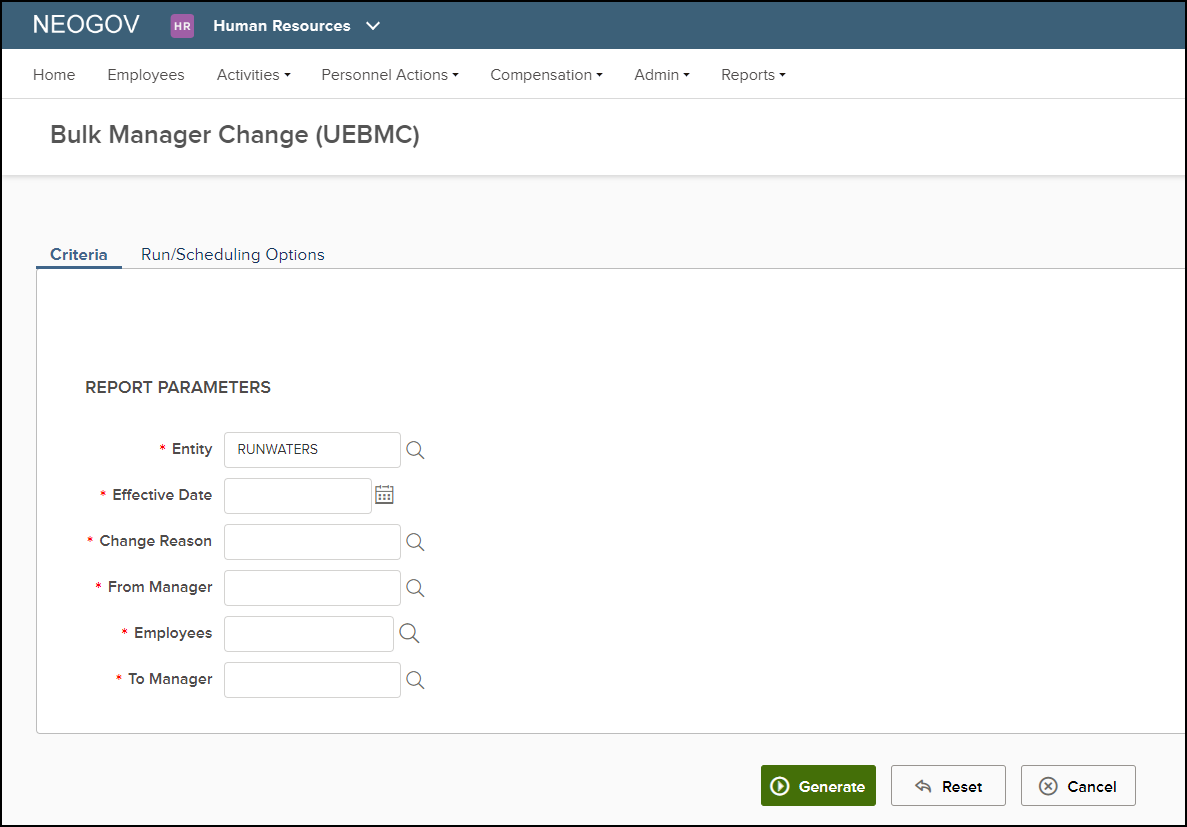The W2 Print Programs completes and prints the W2 forms and generates the W2 Media File, based on the defined parameter selections.
W2s are printed with boxes on blank forms. For self-mailing, the MW1288 form will be supported. For envelope-distributed forms, we will support the LW28700BLANKW format. Both formats are 4 on a page, one above the other.
RPW2W4C Report - Windward Version Only#
- Reads the XML file generated by RPYEU to print the W2 forms
- Produces W2 forms, 4-on-a-page formats ONLY
RPW2W4C Report Parameters
| Report Parameter | Description |
|---|---|
| W2 Form No. | This field defines which W2 form will be printed. Options are: * MW1279: 4 on 1 page, 4 corner, legal size, self-mailer * LW24UPB: 4 on 1 page, 4 corner, letter size * MW283: 4 on 1 page, 4 corner, letter size, self-mailer |
| Reissued/Corrected | Defines if the W2 is being reissued for an employee. Enter the word ‘REISSUED’ or ‘CORRECTED’ in this field and RPW2W4C will print the W2 Form with the exact wording from this field. |
| Person Code | Users can enter one or more person codes to report on |
| Status Type | To define and report on specific Status Types. Options are: * Active * Cobra * Inactive * Leave * Pending * Retired * Survivor * Terminated * Unpaid Leave |
| W2 Employment Type | This field defines which Employment Types are to be printed, such as Regular or Agriculture. Optional |
| RPYEU XML Directory | Directory name where XML file was created and saved by RPYEU |
| RPYEU XML File Name | Name of the XML file that was created by RPYEU |
| Exception Level | Defines the level of detail on the exception report. Users should always run with 'Exception Only' unless for required for tracing. |
RPW2W4TB Report - Windward Version Only#
- Reads the XML file generated by RPYEU to print the W2 forms
- Produces W2 forms, 4-on-a-page, top-to-bottom, self-mailer, blank front, text on back, legal size format ONLY. Form # MW1288
RPW2W4TB Report Parameters
| Report Parameter | Description |
|---|---|
| W2 Form No. | This field defines which W2 form will be printed. Options are: * MW1288: 4 on 1 page, Top-to-Bottom, legal size, self-mailer |
| Reissued/Corrected | Defines if the W2 is being reissued for an employee. Enter the word ‘REISSUED’ or ‘CORRECTED’ in this field and RPW2W4C will print the W2 Form with the exact wording from this field. |
| Person Code | Users can enter one or more person codes to report on |
| Status Type | To define and report on specific Status Types. Options are: * Active * Cobra * Inactive * Leave * Pending * Retired * Survivor * Terminated * Unpaid Leave |
| W2 Employment Type | This field defines which Employment Types are to be printed, such as Regular or Agriculture. Optional |
| RPYEU XML Directory | Directory name where XML file was created and saved by RPYEU |
| RPYEU XML File Name | Name of the XML file that was created by RPYEU |
| Exception Level | Defines the level of detail on the exception report. Users should always run with 'Exception Only' unless for required for tracing. |
All W2 Form Print Programs are aligned with the government forms in the PDF format. Users can adjust the parameters for the Top Margin and the Between Form Space when generating the PDF file. Once the PDF file is generated, users will not need to adjust the Page Set up when printing.
The PDF file is generated in the working directory of your P2K path. Write down the Execution ID of the W2 Print Program report and run RMEX to obtain a grand total report.
Printing W2 Forms#
Consent Logic#
Printing of the W2 forms can be done either by running the RPW2W4C/RPW2W4TB and/or using the REW2/BEW2 functions in Self Service.Logic for the RPW2W4C/RPW2W4TB function has been added to respect the IMST “SS_REW2’ preference. As well, the REW2 will respect the IMST “EE_W2_GVT_RUN preference. Depending on the set up of these two preferences, the RPW2W4C/RPW2W4TB and the REW2/BEW2 will print the W2 information.
Processing Logic#
The SS_REW2 preference must be defined prior to running the RPYEU function.The EE_W2_GVT_RUN preference can be updated (to define the GVT RUN#) prior to running the REW2/BEW2 function. This allows the employees to access their forms online using Self Service.
After running the RPYEU function, the W2 forms need to be generated.
1. If the SS_REW2 preference is set to N:
- If an employee gives consent, W2-BY-E-FORM = Y
- Employee will not be on the RPW2W4C/RPW2W4TB reports
- If the EE_W2_GVT_RUN preference contains the GVT RUN # (from the RPYEU run)
- Employee will have REW2 available
- If the EE_W2_GVT_RUN preference does NOT contain the GVT RUN # (from the RPYEU run)
- Employee will NOT have REW2 available
- If an employee does not give consent, W2-BY-E-FORM = N
- Employee will be on the RPW2W4C/RPW2W4TB reports
- REW2 will NOT be available
2. If the SS_REW2 preference is set to Y (default) or is not defined:
- All employees will be on the RPW2W4C/RPW2W4TB reports
- If the EE_W2_GVT_RUN preference contains the GVT RUN # (from the RPYEU run)
- All employees will have REW2 available
- If the EE_W2_GVT_RUN preference does NOT contain the GVT RUN # (from the RPYEU run)
- REW2 will NOT be available
3. The BEW2 forms in Self Service will be available to employees after the RPYEU and RPW2W4C/RPW2W4TB functions have been run.
Please refer to the chart below as a quick reference for this logic.
| IMST:SS_REW2 | IEPW2(Consent) | IPGR:W2-BY-E-FORM | IMST:EE_W2_GVT_RUN | RPW2W4C/RPW2W4TB | BEW2 | REW2 |
|---|---|---|---|---|---|---|
| N | N | N | Y | Yes | Yes | No |
| N | Y | Y | Y | No | Yes | Yes |
| N | N | N | N | Yes | Yes | No |
| N | Y | Y | N | No | Yes | No |
| Y | N | N | Y | Yes | Yes | Yes |
| Y | Y | Y | Y | Yes | Yes | Yes |
| Y | N | N | N | Yes | Yes | No |
| Y | Y | Y | N | Yes | Yes | No |