- Related tasks are simply drill downs defined for each function. They may be added by each client as they decide where and what they would like the ‘user’ to do next from each screen in Self Service.
- Drill downs are typically defined in IMFDH on the Menus/Drill Downs tab with an association to a form item. This definition technique is only used in Admin. For Self Service related task, the drill down item is suggested to be defined as a negative number to easily be visible as an SS related task.
 |
- Only functions for which the user has execution rights will be listed in the related-tasks.
- The right-side tab is defined as a menu RIGHT_MAIN. This top-level menu follows the same rules as the left. This top menu must only contain sub menus which are rendered as tabs. The menu label ios used on tab label.
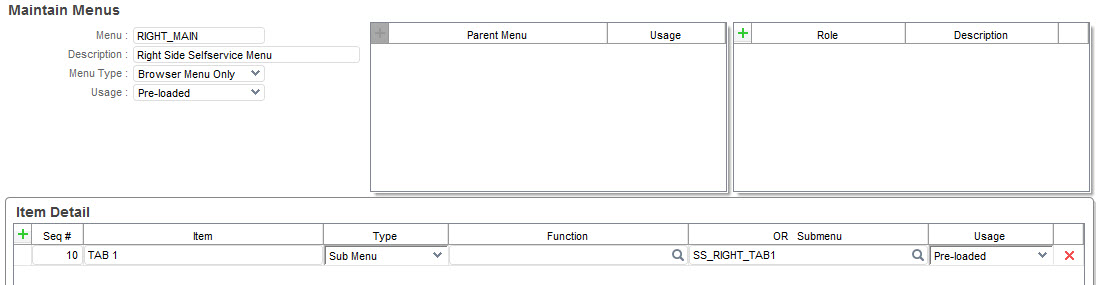 |
Screen captures are meant to be indicative of the concept being presented and may not reflect the current screen design.
If you have any comments or questions please email the Wiki Editor
All content © High Line Corporation