When a user first enters the application, they will be doing so as a new candidate.
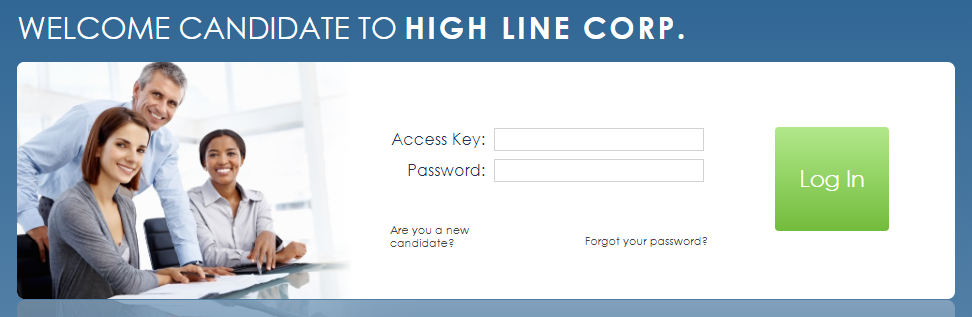 |
At the bottom of the first screen, users are presented with the question, ‘Are you a new candidate?’
Once they have selected that link they will be taken to a new candidate verification screen.
 |
The candidate will enter their name and email address.
If this name has already been entered into the system, they will receive the following message:
 |
At this point the candidate may try to log in again if there was a typing error or to receive an email prompt with their password.
If the candidate has not already registered, they will be walked through a series of screens which will gather their critical information and automatically register them within the database.
The screens and fields that the user will be walked through may be completely tailored to your company’s requirements and collect all the necessary information about the candidate.
The series of screens presented to the user will be defined by an Administrator in Personality through the Define Procedures (IMPC) screen.
You may also indicate which fields of the screens will be visible to the candidate through the Define Object Security (IMOS) screen in Self Service.
