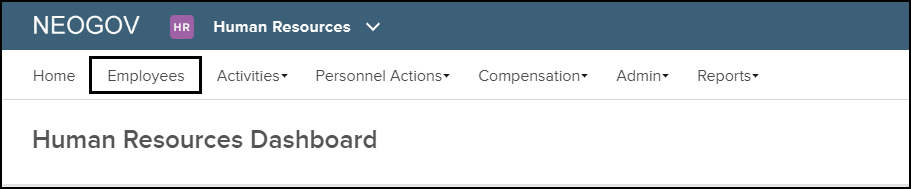MY EMPLOYEES (WMOCM)#
In Self Service, the ‘My Employees’ list shows all the employees that report to the Manager.
The employees that report to the manager is a direct report or an indirect report. This means that employees who report directly to the manager will show as well as those employees who report to the direct employee and so on. All of these employees will be available to the manager and can be focused on to access their information.
The employees you will have access to in this list will be determined by the reporting structure defined in the application.
Managers are able to see employees that report to positions that they manage that happen to be vacant. For example, on terminating Level 2 employee, Level 3 employee is shown under Level 1 employee.
SEARCH Capabilities#
In the block available at the top of the list, values can be entered that will refine the list of employees displayed. For example, you can enter a name and only those employees that have that name will display.To clear out the Search entered and get the entire list of employees, the ‘X’ can be selected.
FILTERS #
The ability to select multiple values to refine the list is available. This is done by entering values in the Filters – Title, Position or Department. Any one or all these values when entered will refine the list of employees displayed.SORTING#
Sorting is done based on Header definition (elements) of WMOCM function i.e. hierarchy of sorting reflect the order of Items, and ascending/descending order is read from attribute of an Item (ascending is default). Also, Vacant positions are always pushed to the bottom.Processing:#
- The first 2 sequences/items from IMFDH for WMOCM - Group-ORG HEADER determines what is displayed in the 'My Employees' list.
Example: When the Last Name & Person Code are defined as the first 2 SEQ #s, then the Last Name and Person Code is displayed on the 'My Employees' list.
- The employee list displays with direct employees and only displays the indirect employees when the arrow is pressed.
- All Empty Positions are now sorted by the highest vacant FTE first, then position code alphabetically.
- Employees on Leave will now show in the 'My Employees' list and will be identified as on leave.
- New information messages have been provided to show the upward management chain. Proper error handling is done to allow the system to still produce a managers hierarchy when cyclical management was created in error.
- Management Hierarchy will now also respect EE_HIERARCHY_PRIME when defined as a site preference.
- IDPS first manager has now been made consistent with the hierarchy logic and a table added on the manager tab to show employees who are incumbents of the defined managing position.
- IDPS first manager can now handle employees who have multiple employments. One terminated and a second active one in the managing position.
- The manager hierarchy in Self service will now respect the EE_HIERARCHY_PR (Employee Hierarchy Prime) site preference and will rebuild immediately after saving the preference value.
- The preference, EE TERM DAYS, specifies the number of days terminated employees should be shown in hierarchy. The Default value is 10. If this preference is changed, it will now cause the hierarchy to rebuild.