Access to the SELF SERVICE application is restricted to authorized employees. Tight security procedures are enforced to protect the integrity of the system. Employees get authorization through the setup of the Accessor Record on the IEID record. Refer to the Self Service Login Options for details on how to setup this Accessor Record.
Welcome Screen#
As soon as the application starts up, you will be presented with the welcome screen (Standard Login).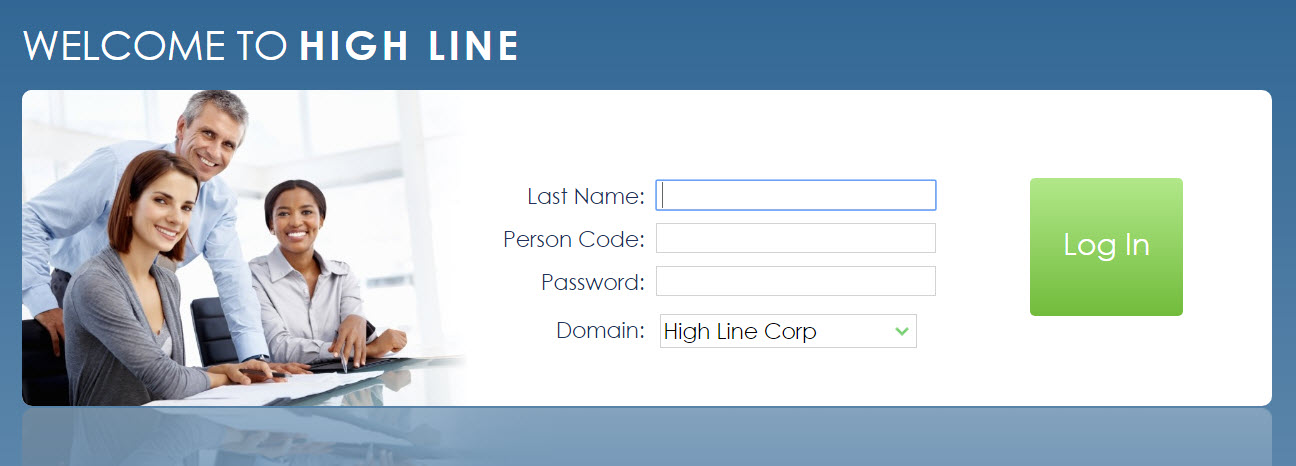 |
The Welcome Screen may be provided in an alternate language if the multilingual facility is being used.
Login#
To gain access to the application, you must supply the following valid credentials:The SS LOGIN TYPE system preference is used to dynamically choose the type of employee login into Self Service. This preference must be defined in IMST.
If the preference SS LOGIN TYPE is set to ‘DEFAULT’ or if the value is left blank, the standard login in page (Last Name/Person Code/PIN) will be used. When the SS LOGIN TYPE is set to ‘ACCESS’, the Access Key login page (Access Key/PIN) will be used.
Standard Login#
- Last Name
- Enter your surname in this field.
- Person Code
- Your person code will typically be your employee number. If you are unsure you may ask your supervisor or system administrator for this code.
- PIN
- The PIN is the Personal Identification Number you will use to the access the Self Service screen. Your supervisor or system administrator can provide you with this PIN.
- Passwords may be set to expire after a certain number of days. You will be warned in advance of the upcoming expiration. Upon expiration, you will be forced to change your password when you login.
- If your credentials are not valid, you will receive an error message. You should correct the information and try to login again. You will be given a limited number of attempts to login successfully. After that, the session will terminate and you will be locked out for a period of time established by the system administrator.
Once you have entered this information, click the Continue button to enter the application.
Accessor Key Login#
- Access Key
- The Access Key may be defined for each identity (IEID) of the Self Service application. The Access Key field is a 30-character field and is not case sensitive.
- PIN
- The PIN is the Personal Identification Number you will use to the access the Self Service screen. Your supervisor or system administrator can provide you with this PIN.
Once the employee logs into the Self Service, they will be taken to the Change My PIN (WEDPN) screen where they must change their Access Key and PIN. The access key is currently defined as the employee’s email address but can be overridden to allow the employee to enter a user-defined option.
Your Session#
Upon successful login, the Main Application Window appears and an application session is started. Think of the session as a conversation between you and the system. This session continues until you logout or you close the Main Application Window.If you leave the application unattended for a long period of time, it will time out and you will have to login again. The time-out period is set by your system administrator.
