Table of Contents
There are two ways to interact with the application:
- Professional Interface - Used by more frequent administrative users of the system to manage the various processes
- Self Service Interface - Used by employees, managers, recruiters and applicants
Application URL#
Professional User Interface#
The link to start the application will be provided to you by your system administrator. You may be given an address (a Uniform Resource Locator or URL) that you enter on the address line of your browser or a link on a web page as shown below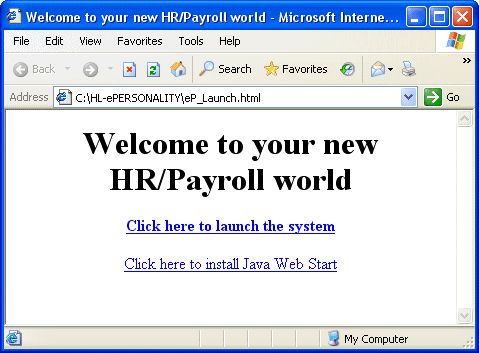 |
The link that you use to launch the application identifies the full processing environment including the web application server and the database. If you need to work with more than one database (e.g. test and production), you will need more than one link.
Although you normally launch the system from a browser, the application does not run inside a browser. It is a web based application that runs on your desktop.
Your First Login#
The first time you login to the application, you will need to download and install a small Java utility called Java Web Start. The Java Web Start utility manages the transfer of all application software between your computer and the web application server. This install only takes a few minutes. Your system administrator will provide you with the link.From this point on your computer will be automatically kept up-to-date with all application software changes.
