IMLSLA screen can be used to maintain CSS Icons for Leave Approval that display on the Leave Calendar (W1MALC).
The ‘Leave Approval’ and ‘Icon’ fields in IMLSLA have LOVs which allow for a user-friendly option to select an icon to associate with a Leave Approval.
X_CSS_LV_APPROVAL - This is a partially fixed lexicon.
| Saved Value | Displayed Value |
|---|---|
| 01 | Awaiting Approval |
| 02 | Approved |
| 10 | To Be Submitted |
| 20 | Cancelled |
| 99 | Declined |
X_CSS_ICON - This fixed lexicon holds the styles available for icons.
| Saved Value | Displayed Value |
|---|---|
| Accept | 'Check Mark' |
| Cancel | 'X' |
| Question | '?' |
For example, depending on the stage of the Leave Approval, you can have different Icons showing:
- if the Leave Approval is Approved, there could be a 'Check Mark' beside the leave
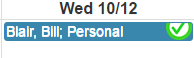
- if the Leave Approval is Awaiting Approval, there could be a 'Question Mark' beside the leave
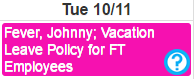
Screen captures are meant to be indicative of the concept being presented and may not reflect the current screen design.
If you have any comments or questions please email the Wiki Editor
All content © High Line Corporation