Employees have the option to produce reports from the Self Service application. It may be necessary to remove from the employee, the ability to Schedule the report. Follow the steps below to 'hide' the tab:
1) Create a special role, for example, ‘NOVIEW’, of type Object Security.
 |
2) On IMUS for the User used for Employees and others, set this role with a Focus to the WWW_EMPLOYEE role:
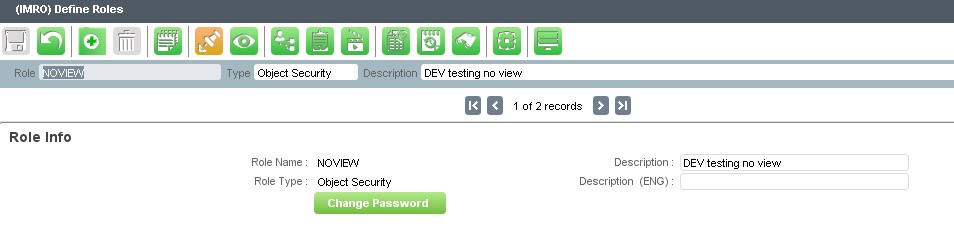 |
3) On IMFOS for the function “REPORT SS” add an entry for the Form Group OPTIONS TAB with Security Access of “No View” to the role you just created (NOVIEW in my sample):
 |
4) Now log into EMSS and when you run a report function such as RESTUBD or REW2 under the Employee role the tab will not show but if you run under other roles it will:
 |
