Mobile Application for tablets and phones.#
There will be a url specific to your site which will launch the logon screen on a tablet or phone.
The log on screen will use the same logon procedure that is used for Self Service:
Access Key + password (preferred method)
Or
Last name + Person code + password.
The default screen will be Enter Time By Day with the current date in the date bar. The date can be moved forward or back using the blue ‘arrow’ icons.
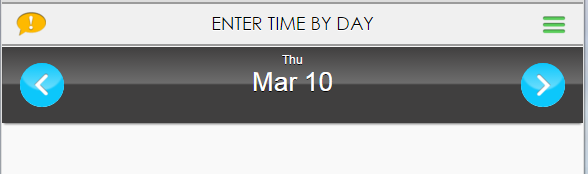 |
 |
