Mobile Application for tablets and phones.#
There will be a url specific to your site which will launch the logon screen on a tablet or phone.
The log on screen will use the same logon procedure that is used for Self Service:
Access Key + password (preferred method)
Or
Last name + Person code + password.
Enter Time By Day#
The default screen on logging on will be Enter Time By Day with the current date in the date bar. The date can be moved forward or back using the blue ‘arrow’ icons.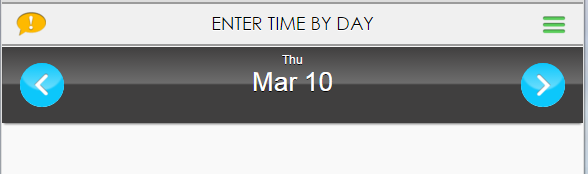 |
Click on the date and this will open a calendar dialog box which has 'spin-wheels to set the day, month and year for a new date. Click on 'set Date' to update the date in the date-bar.
 |
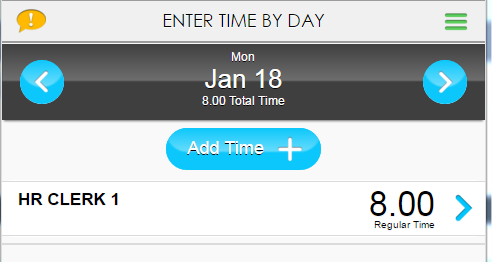 |
Access to menus is through this icon.
There will be an Employee Tablet Role drop-down menu and, If the user is a Manager, there will be a Manager Tablet Role drop-down menu. There are also options to go to Self Service, no log on required, and to Logout.
Employee Tablet Role #
This role has access to four functions:
- Enter Time by Day
- Submit My Timesheets
- My leave Balances
- Request Leave
Submit My Time Sheets
Here you will find a list time sheets with start/end dates that are ready to be submitted. The 'Down Arrow will open up the time sheets to show all dates with time. editing is not allowed in this screen. There is a 'Submit' button to complete the submit process.
Screen captures are meant to be indicative of the concept being presented and may not reflect the current screen design.
If you have any comments or questions please email the Wiki Editor
All content © High Line Corporation